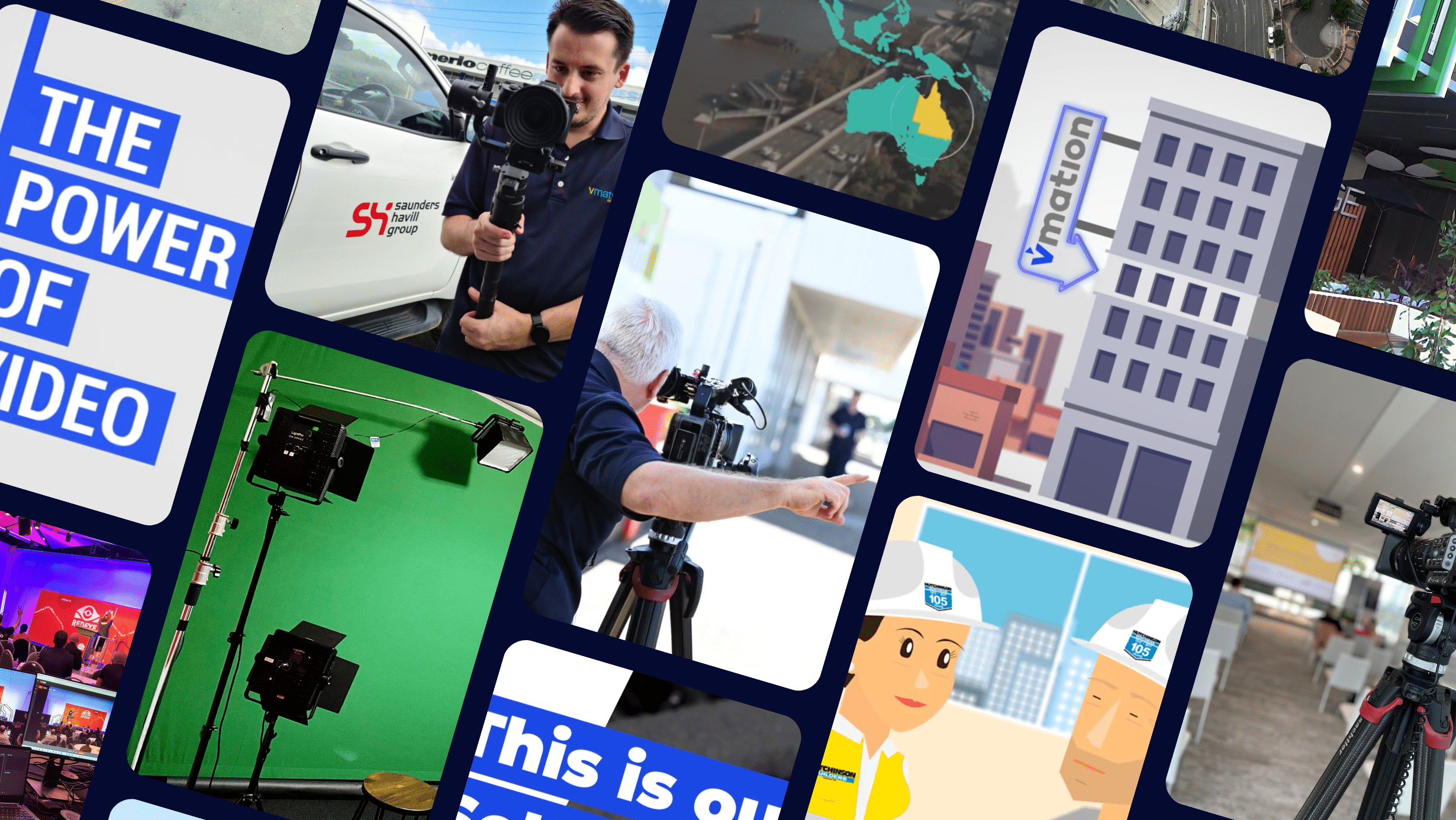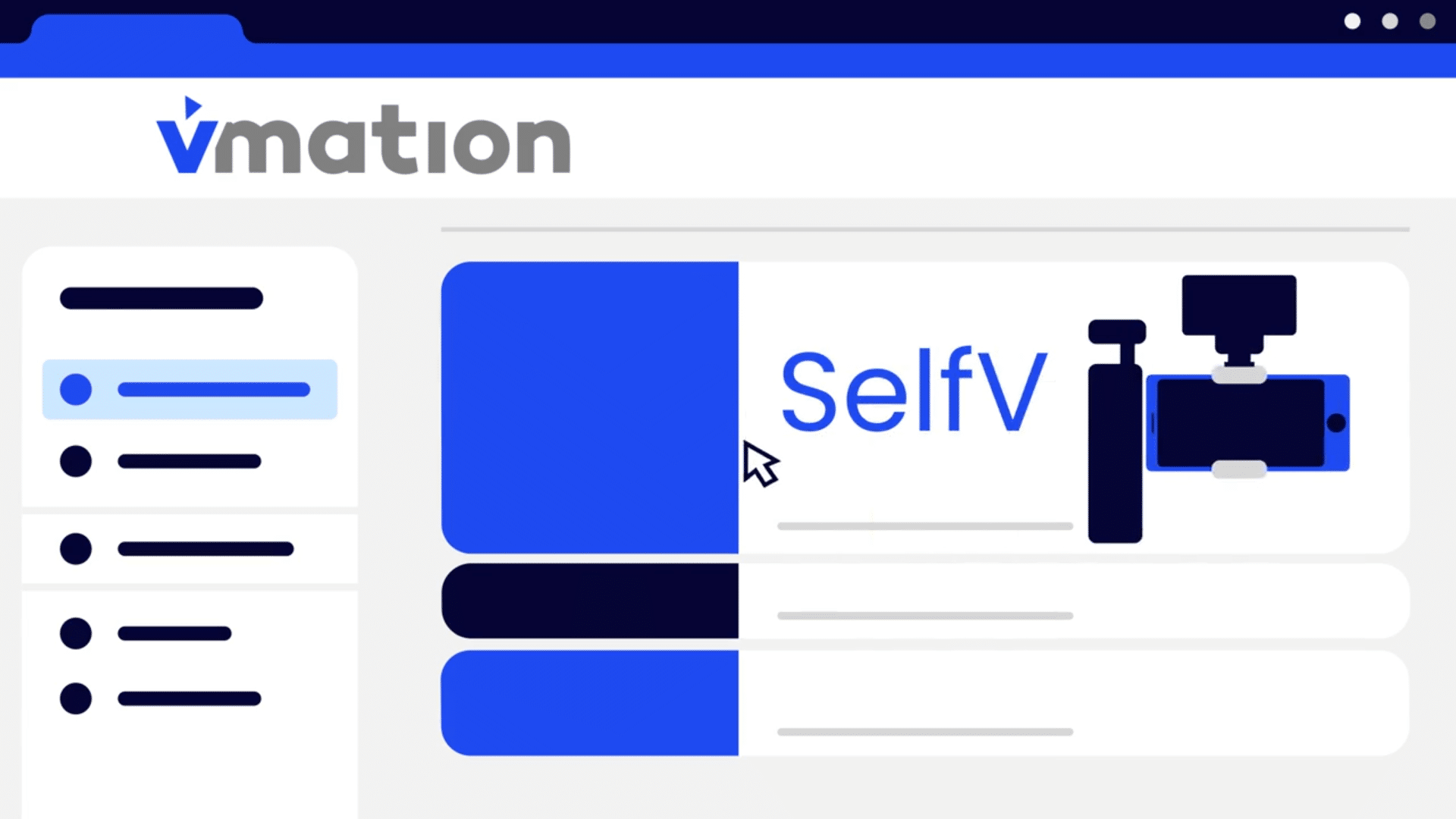How to create a DIY video
Creating DIY (Do-It-Yourself) videos for your business can be an effective way to engage your audience, showcase your products or services, and build brand awareness. Here’s a step-by-step guide on how to create the best DIY videos for your business:
- Define your goals: Determine the purpose of your DIY videos. Are you looking to educate your audience, demonstrate product usage, or provide creative ideas? Clarifying your goals will help you structure your videos effectively.
- Plan your content: Outline the topics or projects you want to cover in your DIY videos. Break down each step or process involved and identify any materials or tools required. This will help you create a clear and organized script.
- Gather equipment: You don’t need expensive equipment to create DIY videos. A smartphone with a good camera and microphone will work just fine. Consider investing in a tripod or stabilizer to ensure steady footage, and ensure proper lighting for optimal video quality
- Write a script: Having a script will keep you on track and prevent unnecessary rambling. Write a clear and concise script that outlines each step and provides useful explanations. Keep in mind that your script should sound conversational and engaging
- Set up your filming location: Choose a well-lit area with a clean and uncluttered background. Ensure there is minimal background noise to improve audio quality. Consider using props or visuals that enhance the visual appeal of your video.
- Record your video: Use your script as a guide and start recording. Speak clearly and maintain a comfortable pace. Show each step or process in detail, and provide verbal explanations when necessary. Consider using multiple camera angles or close-ups to highlight important details.
- Edit your video: Use video editing software to trim any unnecessary footage, add transitions, and incorporate text overlays or graphics if needed. Ensure the video flows smoothly and maintains a professional look. Adjust the audio levels and add background music if desired.
- Add a call to action (CTA): At the end of your DIY video, include a CTA that prompts viewers to take action. This could be subscribing to your channel, visiting your website, or following you on social media. Make it clear and compelling.
- Optimize for search: When uploading your DIY videos to platforms like YouTube, optimize them for search engines. Use relevant keywords in your video title, description, and tags. Write a keyword-rich and engaging thumbnail description to attract viewers.
- Promote your videos: Share your DIY videos on your website, blog, and social media channels. Embed them in relevant blog posts or articles to enhance engagement. Encourage your audience to share the videos with their networks.
- Engage with your audience: Respond to comments and questions on your DIY videos. Engaging with your audience will build trust and loyalty. Consider creating a content schedule and regularly releasing new DIY videos to maintain viewer interest.
Remember, practice makes perfect. As you create more DIY videos, you’ll refine your skills and find your unique style. Keep experimenting, analyzing your audience’s response, and continuously improving your content to create the best DIY videos for your business.
Need a little extra help? We offer a “You Shoot, We Edit” solution
Vmation offers a hybrid solution , “Self V – You Shoot, We Edit,” which combines the benefits of user-generated content with professional editing.
SelfV is our DIY corporate video solution: you shoot the film, we edit it, and together we build compelling video content for your communication needs. We set you up with the equipment, the training and the know-how to shoot great video content. Then, our professional team edits your video content to create compelling stories to build engagement and cut-through.
With the choice of 24, 48, and 72 hour turnaround times, SelfV is a quick and easy DIY video content solution with minimal hassle.

Boost Your Video Content with Self V
Professional Editing
Once you have the selected video footage, our professional editing team will enhance the videos by editing, adding graphics, background music, captions, or any other post-production elements necessary to create a polished final product.
Brand Consistency
During the editing process, ensure that the videos maintain a consistent brand identity. Incorporate your brand colors, logos, and other visual elements to reinforce your brand presence.
For more information on how to get the most out of your video contact our expert team today.
The Power of Video
Using a combination of video and animation will engage people’s attention and help them retain information: with the right videography and animation, a message that might take 5 minutes to comprehend through a written update can often be absorbed through a 45-60 second video.